The application is being discontinued because there have been major challenges in its development and accessibility, and the system provider has not been able to make necessary repairs.
The app also lacks many of the features customers frequently ask for and its search function is limited. The online library works smoothly on mobile devices, and it offers customers more features than the application.
In the future, all features can be found in one place, and customers will not have to switch between the application and the online library. For many customers, the application has been sufficient for basic library needs. Inadequate features and technical problems have not affected all customers.Why is a popular app being discontinued?
There will be no new standalone app. The online library works smoothly on mobile devices and further development aims for a more application-like experience.Will there be a new app?
The online library has an electronic library card. Log in and open the Library Cards page from the My Account menu. The barcode on the page acts as an electronic library card. The electronic library card can also be found in the Tampere.Finland application.Is the electronic library card still available?
PIKI Libraries' contract with the application's system provider expires on 30.4.2024.When will the app stop working?
The application remains on the device until the user deletes it. If you open the discontinued application, you will receive a "There is no connection to the service" or a similar error message in all features.What happens to the app on the customer's device?
PIKI mobile library app icon is a red circle with white lines in it. Online library icon is a red circle with a white PIKI text.
I've got two PIKi app icons on my phone. Which one should I delete?
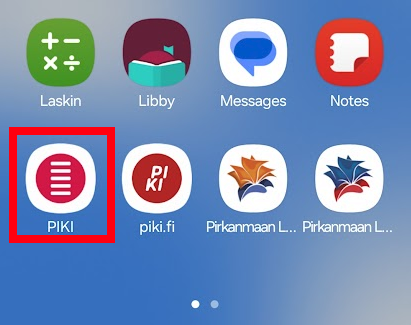
Favorites in the app are stored on the application's own server. They are not connected to the online library in any way. Favourites can be requested from the library's ICT services. You will receive an email with a file that you can export to your online library as a favorites list.
The email will also include more detailed instructions. Request favorites using this form: Subscription to mobile app favorites. The delivery of the files will begin on 2 May. Note! The file is sent to the email address that is in the library system in the customer's records. You can check your own address
Info page. You can also already save favorites through the share function. Depending on your device and operating system, you can send a favorite to email or save it to a note app.What happens to favorites in the app?
Why use the online library?
